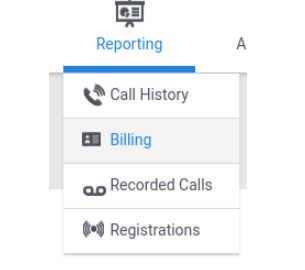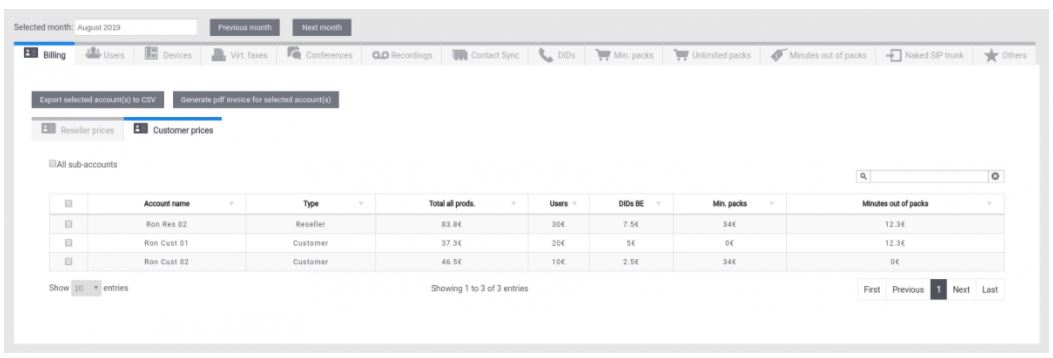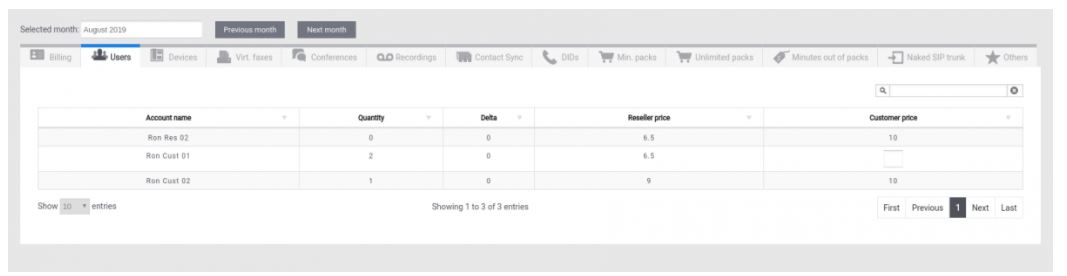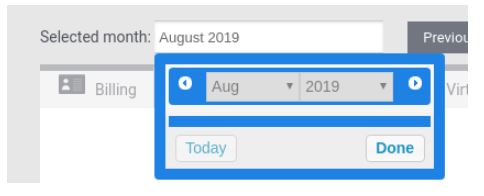Billing
Introduction
This documentation describes how to use the billing tool. You will be able to extract data to invoice your customers with our API. The API documentation is available under the tab “API doc” on your account (if you don’t see this menu, please contact our technical support to enable it).
Billing management
You can access the billing screen under the reporting menu.
In the main view you have a summary (Billing tab) of your account and all the sub-accounts:
The next tabs are the details for each product for each listed account. For each product, you can edit your selling prices. It will be used to invoice your customers. Of course, you can not edit the “Reseller price” which should correspond to your purchase price. To set a price, you have to click on the cell you want to edit:
You can also navigate through the months but you cannot go further than the creation date of your account:
If your sub-accounts have children you can list all of them by checking the box “All sub-accounts”:
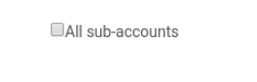 To extract data you have to select accounts and click on “Export selected account(s) to CSV”. You also have the option to generate an invoice in pdf for each selected account by click to “Generate pdf invoice for selected account(s)”. There is a blank space at the top of it so you can add you logo, address, invoice information, etc.
To extract data you have to select accounts and click on “Export selected account(s) to CSV”. You also have the option to generate an invoice in pdf for each selected account by click to “Generate pdf invoice for selected account(s)”. There is a blank space at the top of it so you can add you logo, address, invoice information, etc.