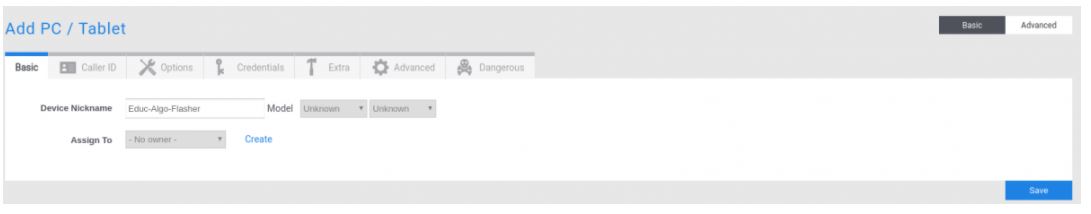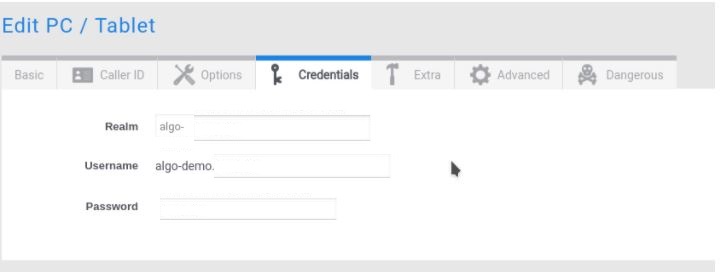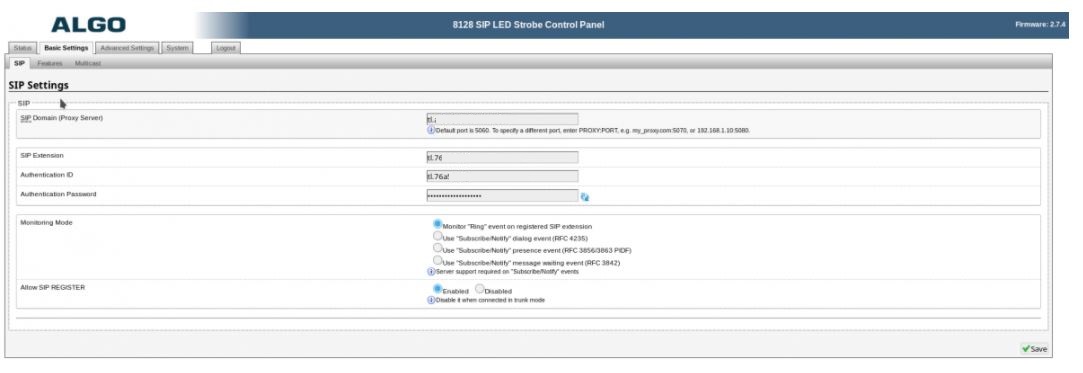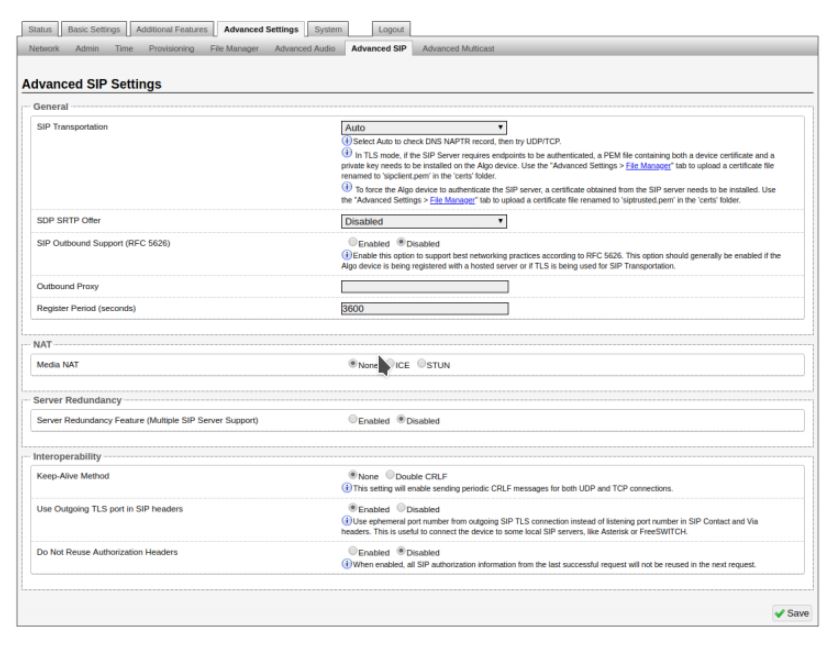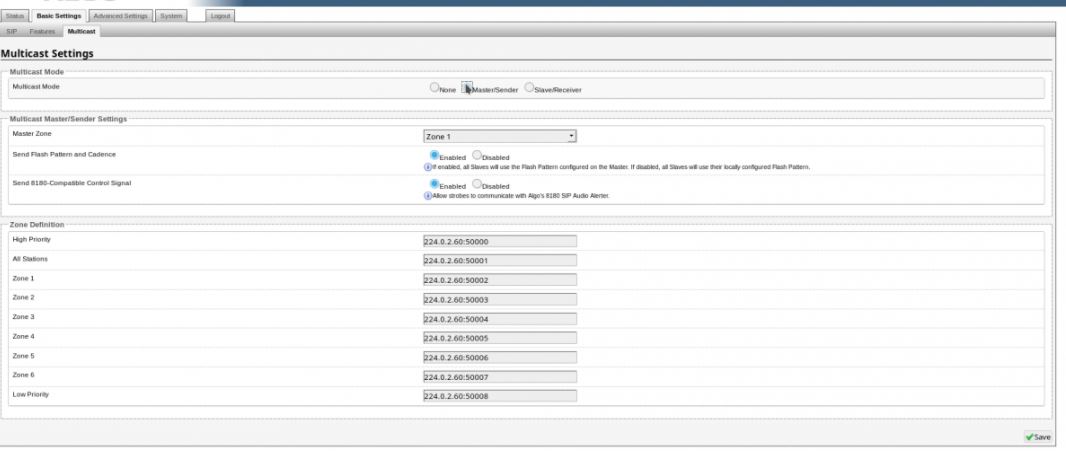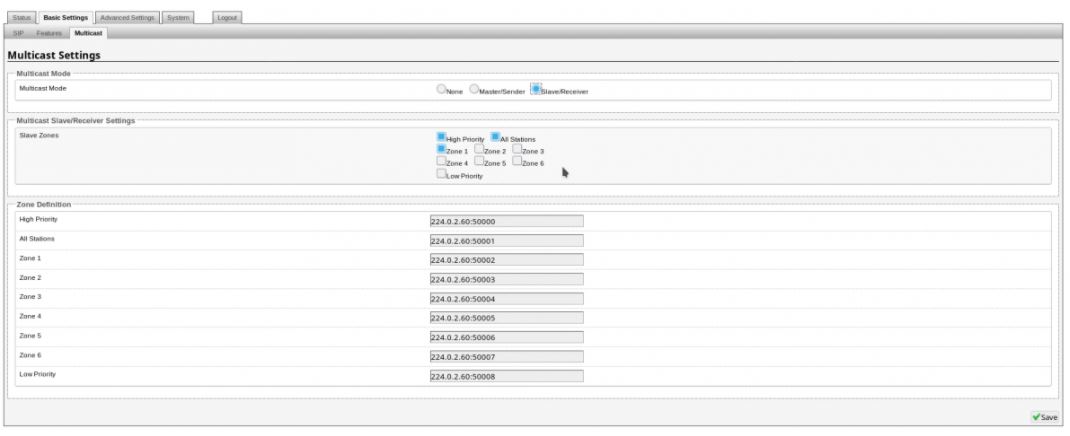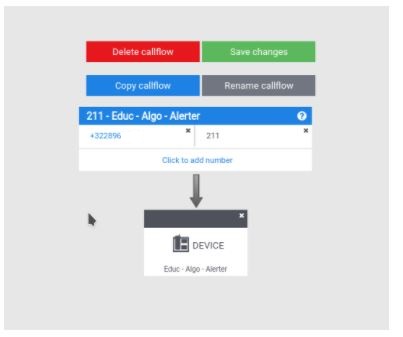Algo 8128 SIP Strobe Light
Algo 8128 SIP strobe light is configured partly on the Portal and partly via the device GUI.
The Algo 8128 SIP Strobe light is a high-intensity PoE LED strobe light that is designed to provide a visual indication for telephone, safety and security events.
1. Device creation in the portal
Add a device of type PC/Tablet:
Fill in the Device Nickname. Once the device is created connect your Algo to the Internet.
2. Settings to be configured in the Algo 8128 GUI
You need the following settings from portal.
The default password password should be changed manually to the provisioned password.
Enter the sip domain, user and password in tab Basic Settings – SIP on the GUI of the ALGO.
- In the tab Basic settings – Features you can choose between 16 available patterns
- In the Tab advanced Setting – Advanced SIP you have to adapt the Register period to 360 and the Keep Alive activated to 15.
3. Multicast
If master is enabled the 8128 SIP Strobe Light will broadcast an IP stream when activated in addition to flashing locally. (Note, the 8128 cannot be both a multicast Master and Slave simultaneously).
This option allows the 8128 SIP Strobe Light to activate Algo 8180 Audio Alerters via multicast.
If Slave is enabled the 8128 SIP Strobe Light will activate when receiving a multicast message. Depending on the Master settings, the 8128 will mimic the Master flash pattern or follow its own selected flash pattern.
When the configuration is done you should be able to see the ringing and paging device registered at portal.
4. Creation of the call flow on the platform
To trigger the strobe light you have to create a call flow. Different kind of call flow are possible. Here is just an example: